To see the number of shares you hold, you may reach out to your broker, or you may access the Davivienda Investor Site by accessingselecting the tab called Information for shareholders,and clicking on Certificates.You may log in using your Deceval account and ID number.
Certificates available in the Investors Site are updated as of December 31st of the immediately preceding year. If you need current information, you may contact your brokerage firm, Deceval, or email us to [email protected].